021-03-29 13:22:04 993 [15881] ( INFO): cPanel & WHM installation started at: Mon Mar 29 13:22:04 2021!
2021-03-29 13:22:04 994 [15881] ( INFO): This installation will require 10-50 minutes, depending on your hardware and network.
2021-03-29 13:22:04 995 [15881] ( INFO): Now is the time to go get another cup of coffee/jolt.
2021-03-29 13:22:04 996 [15881] ( INFO): The install will log to the /var/log/cpanel-install.log file.
2021-03-29 13:22:04 997 [15881] ( INFO):
2021-03-29 13:22:04 998 [15881] ( INFO): Beginning Installation v3…
2021-03-29 13:22:04 613 [15881] (DEBUG): Detected distro “centos-release”, version “8.1”, arch “x86_64”
2021-03-29 13:22:04 2576 [15881] (DEBUG): – ssystem [BEGIN]: rpm -q dnf
2021-03-29 13:22:04 2576 [15881] (DEBUG): dnf-4.2.7-7.el8_1.noarch
2021-03-29 13:22:04 2576 [15881] (DEBUG): – ssystem [END]
2021-03-29 13:22:04 641 [15881] ( INFO): CentOS 8.1 (Linux) detected!
2021-03-29 13:22:04 656 [15881] ( INFO): Checking RAM now…
2021-03-29 13:22:04 717 [15881] ( INFO): Validating that the system hostname (‘ls-349120-10527-10527’) is a FQDN…
2021-03-29 13:22:04 723 [15881] (ERROR):
2021-03-29 13:22:04 724 [15881] (ERROR): ********************* ERROR *********************
2021-03-29 13:22:04 725 [15881] (ERROR):
2021-03-29 13:22:04 726 [15881] (ERROR): Your hostname (ls-349120-10527-10527) is invalid, and must be
2021-03-29 13:22:04 727 [15881] (ERROR): set to a fully qualified domain name before installing cPanel.
2021-03-29 13:22:04 728 [15881] (ERROR):
2021-03-29 13:22:04 729 [15881] (ERROR): A fully qualified domain name must contain two dots, and consists of two parts: the hostname and the domain name.
2021-03-29 13:22:04 730 [15881] (ERROR): You can update your hostname by running `hostname your-hostname.example.com`, then re-running the installer.
2021-03-29 13:22:04 732 [15881] (ERROR): ********************* ERROR *********************
2021-03-29 13:22:04 733 [15881] (FATAL): Exiting…
How to fix it ?
It is easy. You just need assign a hostname to your server.
The command is:
hostname host.yourdomain.com
You can change the hostname when your cpanel is online.
After you have installed, you will get :
Completed execution of “/usr/local/cpanel/scripts/set_mailman_archive_perms –background” in 0.057 second(s)
[2021-03-29 13:53:55 +0800] [23202] ( INFO): Queuing system package update
[2021-03-29 13:53:55 +0800] [23202] ( INFO): Enabling one-time shutdown hook
[2021-03-29 13:53:55 +0800] [23202] (DEBUG): – ssystem [BEGIN]: /usr/bin/systemctl start cpcleartaskqueue
[2021-03-29 13:53:55 +0800] [23202] (DEBUG): – ssystem [END]
[2021-03-29 13:53:55 +0800] [23202] ( INFO): Completed execution of “/usr/bin/systemctl start cpcleartaskqueue” in 0.010 second(s)
[2021-03-29 13:53:55 +0800] [23202] ( INFO): Flushing the task queue
[2021-03-29 13:53:55 +0800] [23202] ( INFO): cPanel install finished in 3 minutes and 27 seconds!
[2021-03-29 13:53:55 +0800] [23202] ( INFO): Congratulations! Your installation of cPanel & WHM 11.94 is now complete. The next step is to configure your server.
[2021-03-29 13:53:55 +0800] [23202] ( INFO):
[2021-03-29 13:53:55 +0800] [23202] ( INFO): Before you configure your server, ensure that your firewall allows access on port 2087.
[2021-03-29 13:53:55 +0800] [23202] ( INFO):
[2021-03-29 13:53:55 +0800] [23202] ( INFO): After ensuring that your firewall allows access on port 2087, you can configure your server.
[2021-03-29 13:53:55 +0800] [23202] ( INFO):
[2021-03-29 13:53:55 +0800] [23202] ( INFO): 1. Open your preferred browser
[2021-03-29 13:53:55 +0800] [23202] ( INFO):
[2021-03-29 13:53:55 +0800] [23202] ( INFO): 2. Navigate to the following url using the address bar and enter this one-time autologin url:
[2021-03-29 13:53:55 +0800] [23202] ( INFO):
[2021-03-29 13:53:55 +0800] [23202] ( INFO): https://103-68 -XXXX.cprapid.com:2087/cpsess7018311874/login/?session=root%3aLhk7WB5XSTQLgayD%3acreate_user_session%2cca9f8a170bf1e9ca06079a3b169189a9
[2021-03-29 13:53:55 +0800] [23202] ( INFO):
[2021-03-29 13:53:55 +0800] [23202] ( INFO): After the login url expires you generate a new one using the ‘whmlogin’ command or manually login at:
[2021-03-29 13:53:55 +0800] [23202] ( INFO):
[2021-03-29 13:53:55 +0800] [23202] ( INFO): https://103.68.xxx.xxx:2087
[2021-03-29 13:53:55 +0800] [23202] ( INFO):
[2021-03-29 13:53:55 +0800] [23202] ( INFO): Visit https://go.cpanel.net/whminit for more information about first-time configuration of your server.
[2021-03-29 13:53:55 +0800] [23202] ( INFO):
[2021-03-29 13:53:55 +0800] [23202] ( INFO): Visit http://support.cpanel.net or https://go.cpanel.net/allfaq for additional support
[2021-03-29 13:53:55 +0800] [23202] ( INFO):
[2021-03-29 13:53:55 +0800] [23202] ( INFO): Thank you for installing cPanel & WHM 11.94!
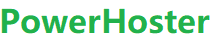
021-03-29 13:22:04 993 [15881] ( INFO): cPanel & WHM installation started at: Mon Mar 29 13:22:04 2021! 2021-03-29 13:22:04 994 [15881] ( INFO): This
[See the full post at: When I install my cpanel/whm license, I get following error: “your hostname is invalid”]
When I install my cpanel/whm license, I get following error: “your hostname is invalid”
Related posts:
Related posts: