Sometimes, Google may display a title that doesn’t match your title tag. This can be frustrating, but there’s no easy way to force them to use the title you’ve defined. When this happens, there are four likely explanations…
1. Your title is keyword-stuffed
As discussed above, if you try to stuff your title with keywords (sometimes called “over-optimization”), Google may choose to simply rewrite it. For many reasons, consider rewriting your title to be more useful to search users.
2. Your title doesn’t match the query
If your page is matching for a search query that isn’t well represented in the title, Google may choose to rewrite your display title. This isn’t necessarily a bad thing — no title is going to match every imaginable search — but if your title is being overruled for desirable, high-volume searches, then consider rewriting it to better match those search keywords and their intent.
3. You have an alternate title
In some cases, if you include alternate title data, such as meta tags for Facebook or Twitter, Google may choose to use those titles instead. Again, this isn’t necessarily a bad thing, but if this creates an undesirable display title, you might want to rewrite the alternate title data.
4. You have an old DMOZ listing
In rare cases, search engines may pull a title from DMOZ (aka Open Directory Project). If your display title in search doesn’t match your title tag but does match your DMOZ listing, then you can block that substitution with the Robots NOODP tag, which looks like this:
<meta name="robots" content="noodp">
Meta robots is a fairly technical topic, but if you’re seeing an unexplained display title in SERPs, do a quick search on DMOZ for your business. You might save yourself a few headaches.
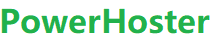
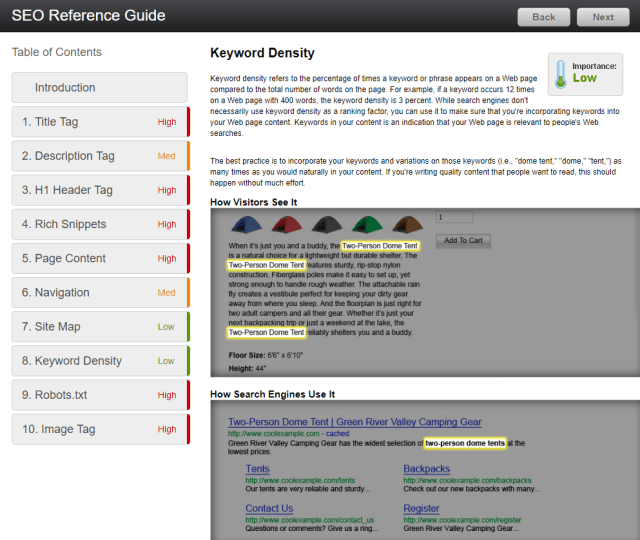
Tagged: title tag
Sometimes, Google may display a title that doesn’t match your title tag. This can be frustrating, but there’s no easy way to force them to use the tit
[See the full post at: Why won’t Google use my title tag?]
Why won’t Google use my title tag?
Related posts:
Related posts: