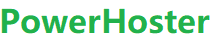- This topic has 0 replies, 1 voice, and was last updated 8 months ago by .
-
Topic
-
Transferring a domain from one registrar to another involves several key steps to ensure a smooth transition. Here’s a step-by-step guide to help you transfer your domain:
1. Prepare the Domain for Transfer
Unlock the Domain: Log into the account with your current registrar and unlock the domain if it’s locked. Domains are often locked by default to prevent unauthorized transfers.
Disable Privacy Protection: If you have WHOIS privacy enabled, disable it, as the receiving registrar may need to verify domain ownership.
Get the Authorization Code (EPP Code): This unique code is required for transferring most domains, like .com, .net, etc. You can obtain it from your current registrar.
2. Verify Contact Information
Ensure the administrative email address on file is correct since you’ll receive transfer-related emails. You can update it if necessary.
3. Request Transfer at the New Registrar
Log in to the account where you plan to transfer the domain.
Find the “Domain Transfer” section, enter the domain name, and enter the authorization code (EPP code).
You may also need to pay a transfer fee, which usually includes one additional year of domain registration.
4. Approve the Transfer
Check Your Email for Confirmation: You will receive a transfer confirmation email. Approve the transfer by following the instructions in the email.
The process may take a few hours to a few days, depending on the domain extension and both registrars.
5. Wait for Completion
Domain transfers can take from a few hours to up to 7 days to complete, depending on the domain and registrars.
Once completed, verify the domain is listed in your new registrar account.
Additional Tips
Domain Transfer Lock Period: Domains cannot be transferred within 60 days of registration or a previous transfer, per ICANN regulations.
DNS Settings: Make sure you have a copy of your DNS settings in case they need to be reconfigured after the transfer.
- You must be logged in to reply to this topic.