cPanel lets you create email addresses at the domains hosted on your account.
-
- Log in to cPanel
- In the Email section, click Email Accounts.
- Click Create Account.
- Complete the on-screen fields, and then click Create Account.
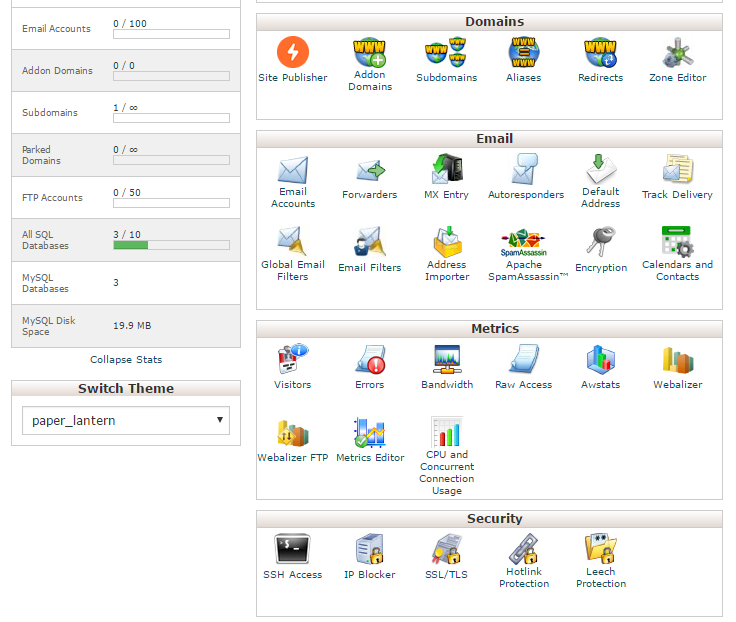
After you click Email account, will go to your following page:
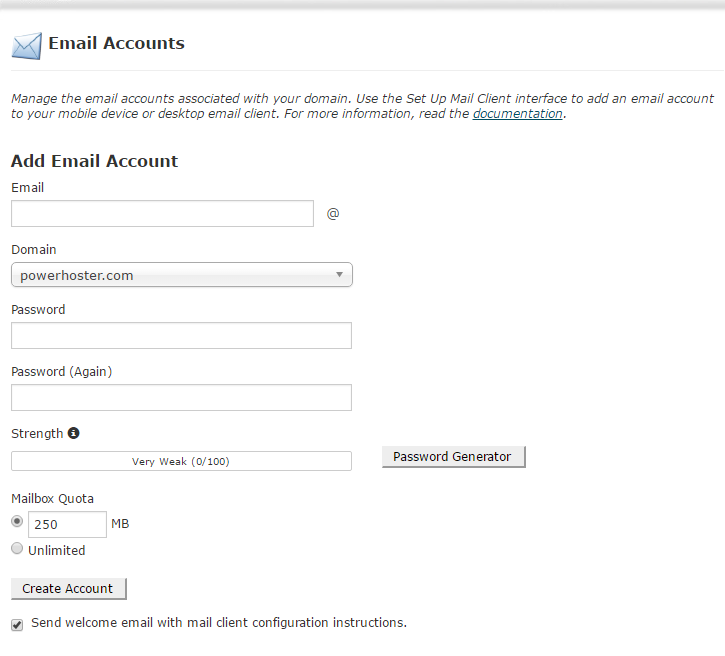
default Mailbox Quota is 250MB. Normally please donot exceed your default mailbox quota. If you need a professional email account, the best choices should be our mail web space services. Or you can buy a gmail account professional account.
But normally email is good enough to use your Cpanel hosting.
Complete the on-screen fields, and then click Create Account.
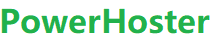
cPanel lets you create email addresses at the domains hosted on your account. Log in to cPanel In the Email section, click Email Accounts. Click Creat
[See the full post at: How to create your Email account in Cpanel Hosting]
How to create your Email account in Cpanel Hosting
Related posts:
Related posts: