By default, WordPress uses ‘WordPress’ as the sender name for all outgoing WordPress notification emails.
So, you may want to change that to your business name or a custom name of your choice. We believe that sending emails with your business name can boost open rates and clicks on your emails.
We recommend you to use
Description
This plugin enable you to change mail sender name and email address from WordPress default mail sender name and email.
After install go to Settings->General.
Plugin Features
- Change WordPress default mail sender name.
- Change WordPress default mail sender email address.
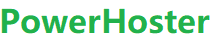
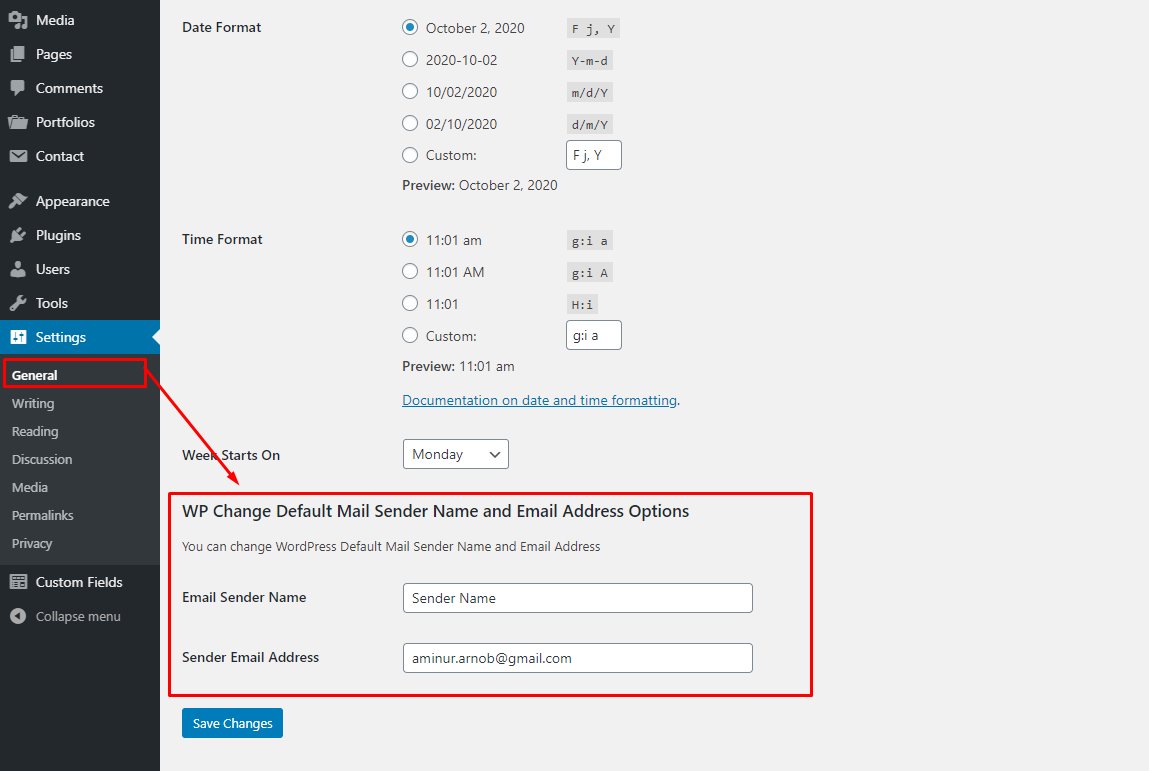
By default, WordPress uses ‘WordPress’ as the sender name for all outgoing WordPress notification emails. So, you may want to change that to your busi
[See the full post at: How to Change Default WordPress Sender Name and Email Address]
How to Change Default WordPress Sender Name and Email Address
Related posts:
Related posts: