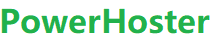- This topic has 0 replies, 1 voice, and was last updated 6 years, 7 months ago by .
-
Topic
-
How do Google tag manager (GTM) and Google analytics (GA) work together?
Google tag manager was not built to replace Google analytics. Instead, the two work harmoniously to give marketers an easy-to-manage, flexible system of tracking various analytics. Google tag manager enables users to deploy tracking code on chosen pages and Google analytics uses that code to track various data, including conversions. GTM is a game-changer tool in a way that it provided marketing professionals with freedom to add, edit, or remove measurement tags without any hard coding, making the process much simpler and faster.
Why should you use google tag manager ?
Tag Manager gives you the ability to add and update your own tags for conversion tracking, site analytics, remarketing, and more. There are nearly endless ways to track activity across your sites and apps, and the intuitive design lets you change tags whenever you want.
Easy-to-use error checking and speedy tag loading ensure your mission-critical data is collected reliably and accurately. The IT team will feel confident that the site is running smoothly, so everyone’s happy, even during busy holidays or the launch of a new campaign.
With Google Tag Manager, you can add or change your tags as needed. Tag Manager supports all tags and offers easy-to-use turnkey templates for a wide range of Google and third-party tags for web and mobile apps. Don’t see what you need listed? Easily add it as a custom tag.
Workspaces and granular access controls allow your team to work together efficiently, while multi-environment testing lets you publish to different environments to ensure things are working as expected.
Enterprises with Tag Manager 360 can give more users tagging access, with defined levels of access to certain pages.
How to set up GTM?
If you use Google Analytics (GA), getting started with Google Tag Manager won’t be that difficult. Here’s a basic step-by-step guide to setting it up on your website.
Step #1: Create a Google Tag Manager account
Step #2: Add the container code to every page on your site
Step #3: Create your first tag (typically, it’s the GA code snippet)
Step #4: Enable the Preview Mode to see if the tag is firing
Step #5: Head over to the GA real-time report to ensure visits are being recorded
Step #6: Publish the container
- You must be logged in to reply to this topic.