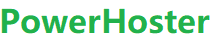- This topic has 0 replies, 1 voice, and was last updated 7 years, 11 months ago by .
-
Topic
-
I recommend the following steps to be implemented immediately to secure and to improve performance of your website.
1) Update your WordPress installation to the latest available version. If you have any plugins and themes installed under WordPress, please make sure that you update them to the latest version as well.
2) Password protect the WordPress admin directory (wp-admin) so that it will have an additional protection. You can do that through cPanel > Directory Privacy.
3) Install security plugins like:
http://wordpress.org/extend/ plugins/limit-login-attempts/
http://wordpress.org/extend/ plugins/better-wp-security/
https://wordpress.org/plugins/ captcha/4) Optimize your wordpress installation.
http://codex.wordpress.org/ WordPress_Optimization/Caching5) Disable PHP execution in /wp-content/uploads/ folder and /wp-includes/ folder.
Setup .htaccess file in above folders and add following content.
<Files *.php>
deny from all
</Files>6) Deny all requests to the xmlrpc.php file, except for your IP, using the following .htaccess rules.
Block WordPress xmlrpc.php requests
<Files xmlrpc.php>
order deny,allow
deny from all
allow from x.x.x.x
</Files>Replace x.x.x.x with your local IP. If you didn’t need any IP addresses to use XML-RPC requests, just don’t use any allow lines.
7) Remove folders of unused plugins, themes completely.
- You must be logged in to reply to this topic.