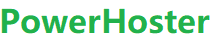Breadcrumbs, also known as breadcrumb trails, are a navigational aid used in websites and user interfaces to enhance the user experience.
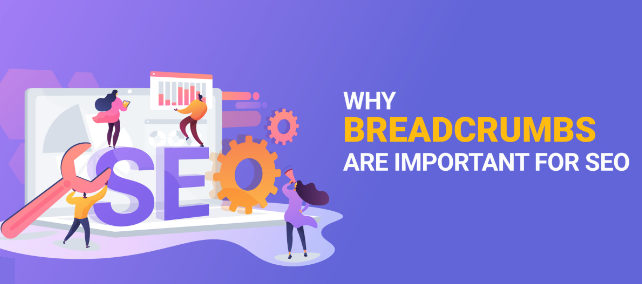
They provide a way for users to keep track of their locations within programs, documents, or websites. Here are the key points about breadcrumbs:
Purpose and Benefits
- Navigation Aid: Breadcrumbs show users their current location in a hierarchical structure and provide a way to navigate back to higher levels easily.
- Enhanced Usability: They improve the overall usability of a website by reducing the number of actions a user needs to take to return to previous pages.
- SEO Benefits: Breadcrumbs can also improve the search engine optimization (SEO) of a website by providing a structured internal linking system that search engines can follow.
Types of Breadcrumbs
- Location-Based: These breadcrumbs display the current location of the user in the site’s hierarchy. Example: Home > Products > Electronics > Cameras.
- Path-Based: These show the path the user has taken to reach the current page. Example: Home > Previous Page > Previous Page > Current Page.
- Attribute-Based: Often used in e-commerce sites, these show the attributes or categories that apply to the current page. Example: Home > Electronics > Cameras > Digital Cameras.
Design and Implementation
- Visibility: Breadcrumbs are usually placed horizontally across the top of a web page, often just below the main navigation bar.
- Separation: Each level in the breadcrumb trail is typically separated by a greater-than symbol (>) or another type of delimiter.
- Links: Each item in the breadcrumb trail (except for the current page) is usually a clickable link that takes the user to that level of the hierarchy.
Examples
- E-commerce Site:
Home > Men’s Clothing > Shirts > Casual Shirts - Documentation Site:
Home > User Guides > Software > Installation Guide
Best Practices
- Conciseness: Breadcrumbs should be concise and avoid clutter.
- Clarity: The hierarchy should be clear and logical.
- Accessibility: Ensure that breadcrumbs are accessible to users with disabilities, for instance by using proper HTML markup and ARIA labels.
Breadcrumbs are a simple yet effective tool to enhance navigation and user experience on websites, particularly those with complex structures.
How to enhance Breadcrumbs ?
Enhancing breadcrumbs can significantly improve user experience and navigation on a website. Here are several strategies to enhance breadcrumbs effectively:
1. Improve Visibility and Design
- Placement: Position breadcrumbs prominently, typically at the top of the page, just below the main navigation.
- Styling: Use clear and consistent styling. Ensure there is enough contrast between the breadcrumbs and the background to make them easily readable.
- Separation: Use clear separators such as “>”, “/”, or “»” between breadcrumb levels to distinguish each level distinctly.
2. Make Breadcrumbs Interactive
- Clickable Links: Ensure that each level in the breadcrumb (except the current page) is a clickable link, allowing users to navigate back to previous sections easily.
- Hover Effects: Implement hover effects on the links to give users visual feedback that they are interactive.
3. Responsive Design
- Mobile-Friendly: Design breadcrumbs to be responsive. On smaller screens, consider using shorter labels or collapsing breadcrumbs into a dropdown to save space.
- Touch Targets: Ensure that the clickable areas are large enough for touch navigation on mobile devices.
4. Semantic Markup
- Schema Markup: Use breadcrumb schema markup (structured data) to help search engines understand the breadcrumb structure. This can also enhance search engine results by displaying breadcrumbs directly in search snippets.
- ARIA Labels: Use ARIA (Accessible Rich Internet Applications) labels to improve accessibility for screen readers.
5. Enhance Clarity and Usability
- Descriptive Labels: Use clear and descriptive labels for each breadcrumb level to make the navigation path obvious.
- Avoid Overcrowding: Keep breadcrumbs concise. Avoid including too many levels, which can overwhelm users.
6. Contextual Relevance
- Dynamic Breadcrumbs: For dynamic or content-rich websites, ensure breadcrumbs reflect the actual path the user has taken, not just the site hierarchy. This is particularly useful in e-commerce or content-heavy sites.
- Attribute-Based Breadcrumbs: In e-commerce, attribute-based breadcrumbs (e.g., filtering options) can be helpful to show users their navigation choices clearly.
7. Error Handling
- Fallback Mechanisms: Ensure breadcrumbs work correctly even if there are changes in the site’s structure. Implement fallback mechanisms to avoid broken breadcrumb trails.
Example Enhancement Implementation
Here’s an example of how enhanced breadcrumbs might look in HTML:
<nav aria-label="breadcrumb">
<ol itemscope itemtype="https://schema.org/BreadcrumbList">
<li itemprop="itemListElement" itemscope itemtype="https://schema.org/ListItem">
<a itemprop="item" href="/"><span itemprop="name">Home</span></a>
<meta itemprop="position" content="1" />
</li>
<li itemprop="itemListElement" itemscope itemtype="https://schema.org/ListItem">
<a itemprop="item" href="/products"><span itemprop="name">Products</span></a>
<meta itemprop="position" content="2" />
</li>
<li itemprop="itemListElement" itemscope itemtype="https://schema.org/ListItem">
<a itemprop="item" href="/products/electronics"><span itemprop="name">Electronics</span></a>
<meta itemprop="position" content="3" />
</li>
<li itemprop="itemListElement" itemscope itemtype="https://schema.org/ListItem">
<span itemprop="name">Cameras</span>
<meta itemprop="position" content="4" />
</li>
</ol>
</nav>