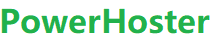One of the fundamental aspects of working with Linux and Unix-like operating systems is understanding case sensitivity. This feature significantly impacts how you interact with the system, manage files, and execute commands.
Unix systems are case-sensitive, that is, they consider “A.txt” and “a.txt” to be two different files. If you were to run the following lines you would end up with three files:
echo "Lower case" > a.txt
echo "Upper case" > A.TXT
echo "Mixed case" > A.txtGenerally you should try to avoid creating files and folders whose name only varies by case. Not only will it help to avoid confusion, but it will also prevent problems when working with different operating systems. Windows, for example, is case-insensitive, so it would treat all three of the file names above as being a single file, potentially causing data loss or other problems.
You might be tempted to just hit the Caps Lock key and use upper case for all your file names. But the vast majority of shell commands are lower case, so you would end up frequently having to turn it on and off as you type. Most seasoned command line users tend to stick primarily to lower case names for their files and directories so that they rarely have to worry about file name clashes, or which case to use for each letter in the name.
Here’s an in-depth look at case sensitivity in Linux:
What is Case Sensitivity?
Case sensitivity refers to the distinction that the operating system makes between uppercase and lowercase letters. In Linux, File.txt, file.txt, and FILE.TXT are considered three different files, unlike in some other operating systems (such as Windows) where file names are case-insensitive.
Key Areas Affected by Case Sensitivity
- File and Directory Names
- Commands and Options
- Environment Variables
- Programming and Scripting
Case Sensitivity in File and Directory Names
In Linux, file and directory names are case-sensitive, meaning Document, document, and DOCUMENT would all be considered different entities.
$ touch File.txt $ touch file.txt $ ls File.txt file.txt
In this example, two different files are created: File.txt and file.txt.
Case Sensitivity in Commands and Options
Linux commands and their options are also case-sensitive. For example, the ls command with different case options will yield different results.
Examples:
$ ls
Lists the contents of the current directory.
$ LS

Returns an error because LS is not a recognized command.
Case Sensitivity in Environment Variables
Environment variables in Linux are case-sensitive. Setting and accessing these variables requires the exact case.
Examples:
$ export PATH=/usr/local/bin:$PATH $ echo $PATH /usr/local/bin:/usr/bin:/bin $ echo $path # Returns nothing because 'path' is different from 'PATH'.
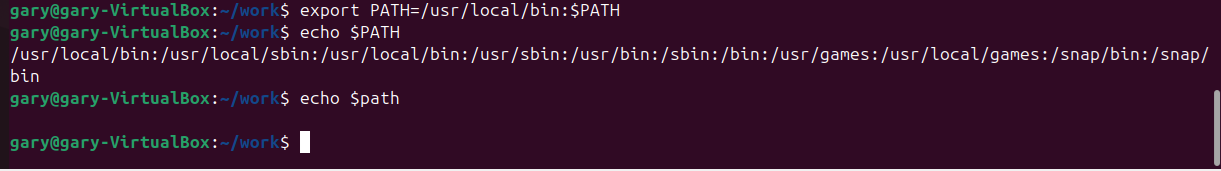
Case Sensitivity in Programming and Scripting
Programming and scripting languages on Linux also respect case sensitivity. Variable names, function names, and other identifiers must be used with the correct case.
Examples:
#!/bin/bash # Script example.sh Var=10 echo $Var # Correct usage echo $var # Will not display anything because 'var' is different from 'Var'
Practical Tips for Managing Case Sensitivity
- Consistent Naming Conventions: Use consistent naming conventions for files, directories, and variables to avoid confusion and errors.
- Tab Completion: Use tab completion in the terminal to reduce errors when typing file names and commands.
- Case Conversion Commands:
- Use
trto convert case in text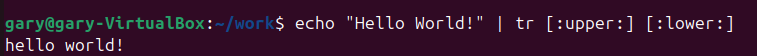
echo "Hello World" | tr '[:upper:]' '[:lower:]'
- Use
renameto batch rename files to a consistent case.
rename 'y/A-Z/a-z/' *
Summary
6. Effective Use of Version Control Systems
Version Control:
- Distinguishing Changes: In version control systems like Git, case sensitivity helps in accurately tracking changes, especially in file names. This ensures that files renamed only by case are properly identified and managed.
7. Enhanced User Control and Customization
User Preferences:
- Personalized Naming: Users can personalize their file and directory names using case sensitivity to reflect their organizational preferences or standards.
Good naming practice
When you consider both case sensitivity and escaping, a good rule of thumb is to keep your file names all lower case, with only letters, numbers, underscores and hyphens. For files there’s usually also a dot and a few characters on the end to indicate the type of file it is (referred to as the “file extension”). This guideline may seem restrictive, but if you end up using the command line with any frequency you’ll be glad you stuck to this pattern.