- Visit Hotmail.com. Enter your email address and password to log in.
- Mouse over the setting “flower” button, located in the upper-right corner of the page, and click it.
- Click all outlook setting and you will get
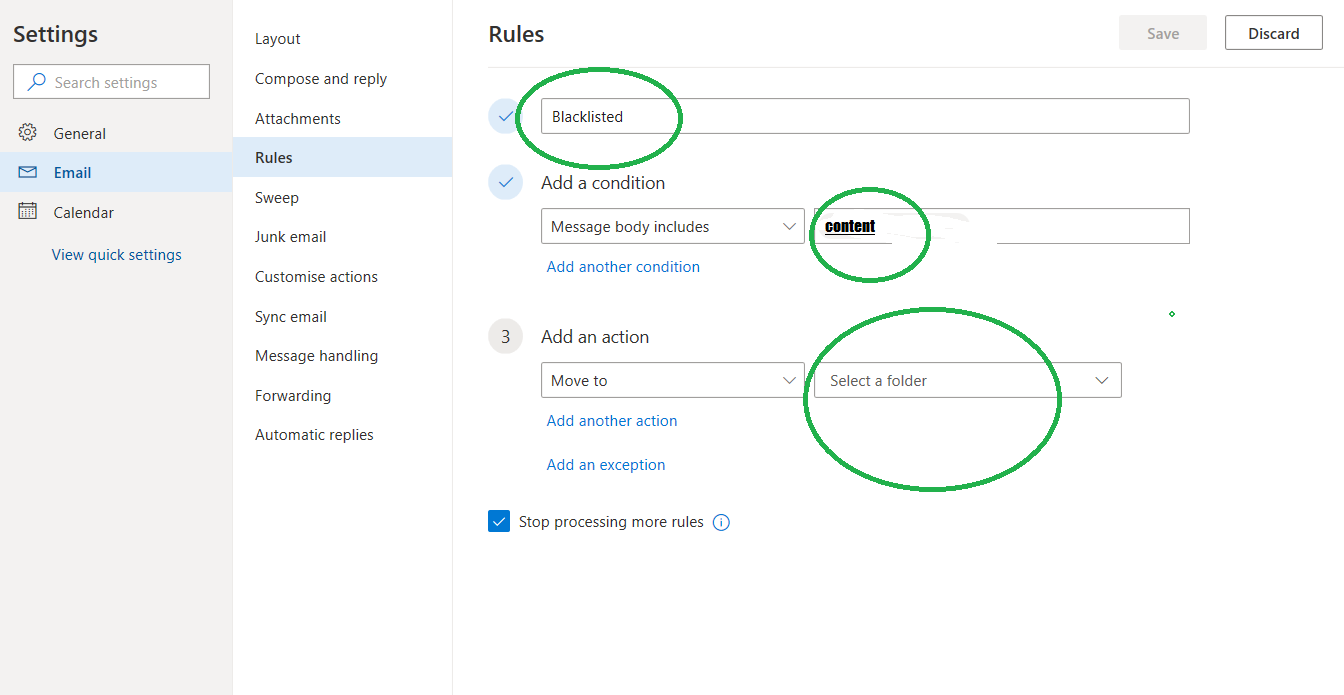
4. click Rules and created your Filter name.
Beofore you create your hotmail filter, you need create a folder to move your filter email or do other actions.
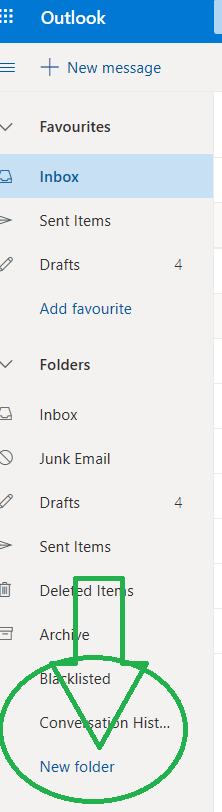
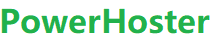
Visit Hotmail.com. Enter your email address and password to log in. Mouse over the setting “flower” button, located in the upper-right corner of the p
[See the full post at: How to Make a Filter in Hotmail ?]
How to Make a Filter in Hotmail ?
Related posts:
Related posts: