Sometimes we want to post our posts into bbPress forums as topics and let the visitors to discussion.
If you are running a website that generates lots of comments, discussions, debates and heated arguments among your passionate readers, then you can benefit from the interactive features of an online forum embedded right into your articles.
There is a WordPress plugin “bbPress Topics for Posts ” can do this job for you.
I will show you how to install “bbPress Topics for Posts ” Plugin and show you how to enable it.
- Add Plugin and search “bbPress Topics for Posts”
- Install “bbPress Topics for Posts” Plugin and enable it
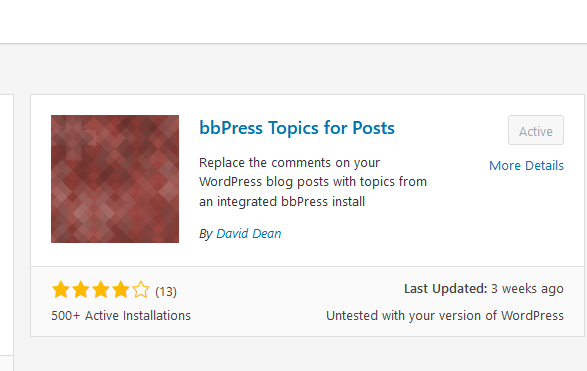
- go to discuss setting
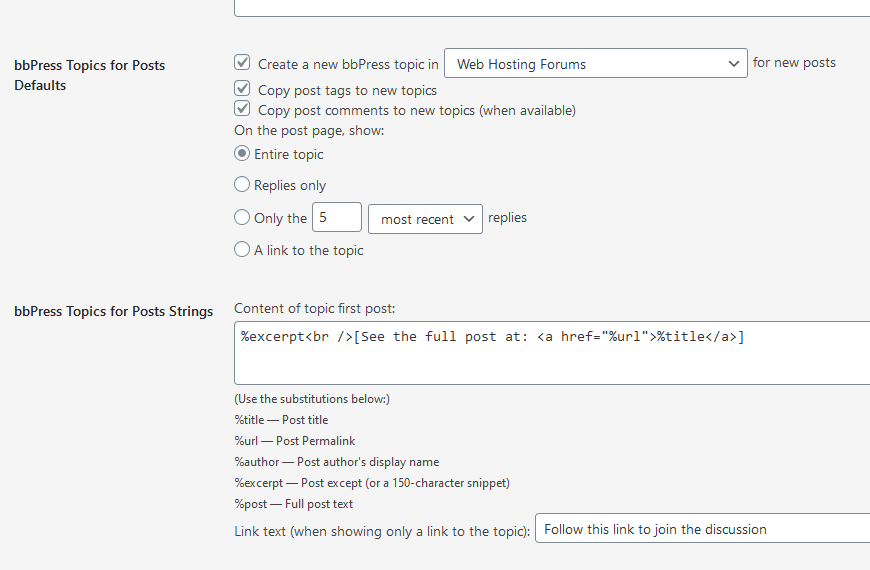 5.When you post an article, the bottom will ask you where to place your post as topic
5.When you post an article, the bottom will ask you where to place your post as topic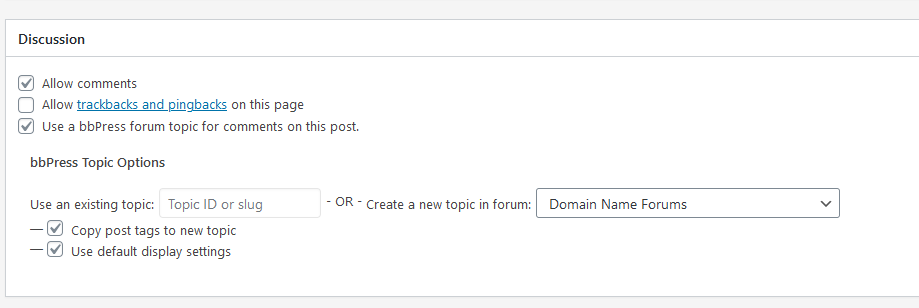 All down. Your posts will be posted as article as well as topics. You can chose excerpt or whole article.
All down. Your posts will be posted as article as well as topics. You can chose excerpt or whole article.
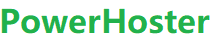
Tagged: bbpress, bbPress Topics for Posts Plugin, WordPress plugin
Sometimes we want to post our posts into bbPress forums as topics and let the visitors to discussion. If you are running a website that generates lots
[See the full post at: bbPress Topics for Posts Plugin Can Post Your Posts into bbPress Forum as Topic]
bbPress Topics for Posts Plugin Can Post Your Posts into bbPress Forum as Topic
Related posts:
Related posts: